Multi-channel messaging API
IMIconnect allows you to send messages to your customers across communication channels by using a single unified multi-channel messaging API.
Before using the API you will need setup a service and fetch the service key for authentication purposes. In addition to that you will also need to setup the required assets for each channel under numbers and apps. More information on that can be found here
The API itself supports the following capabilities across different channels -
SMS
Concatenated long messages of up to 1024characters in any language with alpha number sender ID support.
Message types supported: ● Text ● Flash ● Binary ● Unicode
Voice
Out bound voice calls using any call flowsetup on the platform or by media supplied with preferred CLI number setting
In-app Messaging
Interactive rich multimedia messages with text and optional media items. Supporting for most of the popular image,audio and video MIME types.
Push Notifications
Interactive app push notifications on Android and iOS with options to set a collapse key, time to live, custom notification sound. The API also supports deep link, opening URLs, sharing, topics,segments and bulk messaging
Facebook Messenger
All messenger templates upto v 1.4 update including
templates - ● generic ● button ● receipt ● airlinetemplatesMessage
attachments – ● image ● video ● audio● file
WeChat
Text messaging
Twitter
Text messaging
Email
Supported only in Event API through templates
Please refer this link for API documentation.
Delivery receipts for messages sent using imiconnect
Webex Connect makes it easy for you get the delivery receipts for communications sent over any of the supported channels through a simple configuration. A delivery notification contains the delivery status of a message that is sent through Webex Connect .
You just need to configure Outbound Webhooks under Integrations and select the event types you would like to receive a notification for. The notifications will be posted to the configured URL using HTTP POST request as soon as the status of the messages that are sent changes.
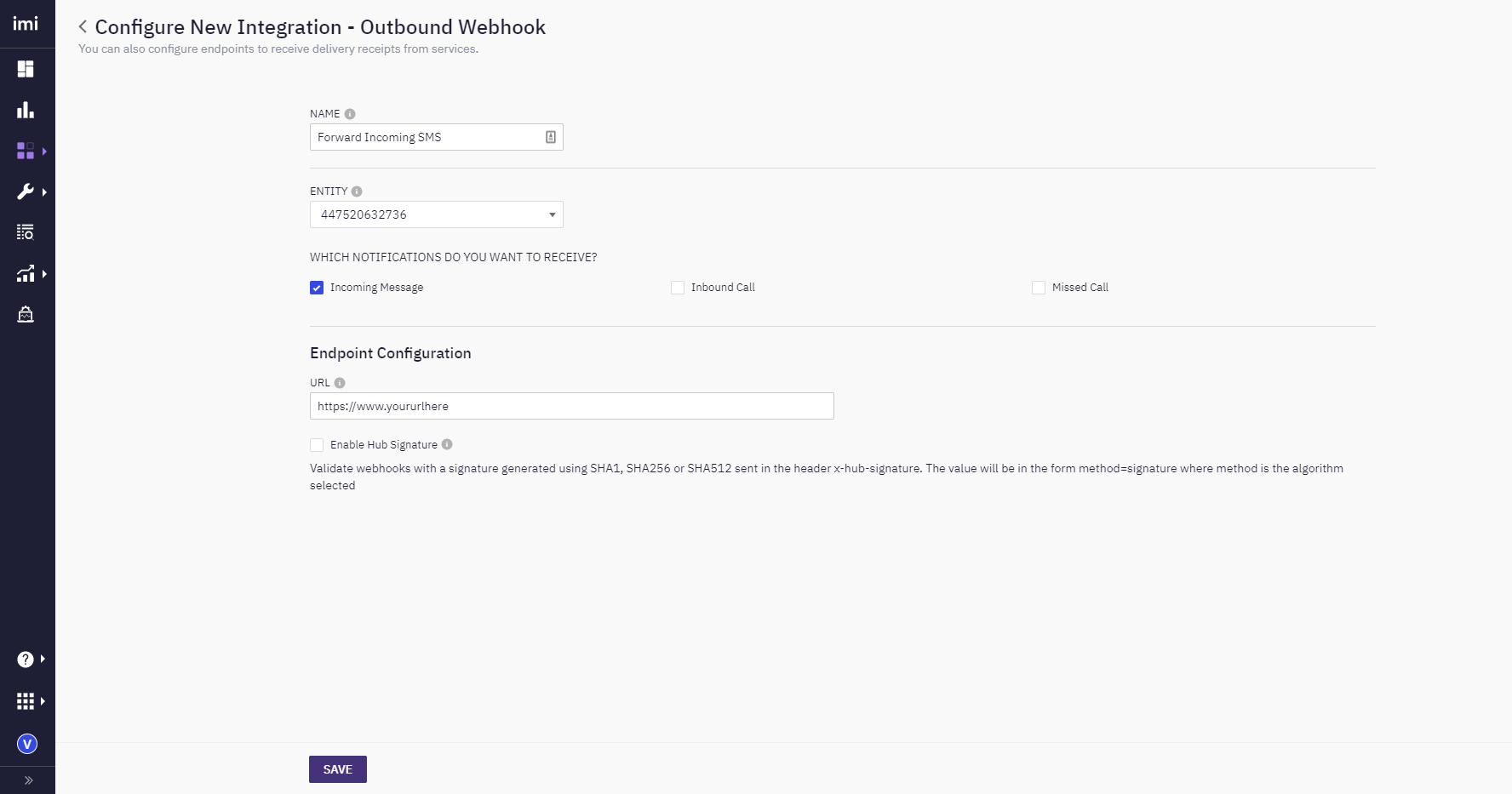
Refer docs for more information on the delivery notifications supported for each channel and corresponding JSON format.
